Processor Ryzen 5 3600 has been the go-to choice of content creators and performance gamers since its launch. Its tiny compact size of 7nm boosts massive overclocking potential and excellent performance into a 65W TDP envelope. Ryzen 5 3600 has a mix of everything that you will ever require in a gaming PC.
The multi-thread feature of 6/12 and the fantastic single-core performance are all complimented by a great affordable value when you purchase this processor.
But narrowing down the list of best motherboards for the Ryzen 5 3600 processor can be hard to determine on your own.
Considering the vast amount of chipsets and additional features that the processor brings along, such as Bluetooth, Wifi, Thunderbolt 3 Integration, and more. You will need a motherboard that is best compatible with delivering a high-tier performance when housing the AMD Ryzen processor.
Picking the best suitable motherboard for AMD Ryzen’s 5 3600 processor can be especially hard for first-time builders. So to relieve you of your misery, we have bought you a list of the eight best motherboards for Ryzen 5 3600, along with a guide that will help you determine which motherboard is best suitable to your needs, case types, and budget.
At a Glance:
Quick Shopping Tips:
Buying a motherboard that will help your computer process deliver a high-tier performance and enable overclocking, content creation, and performance gaming to function smoothly is difficult if you are unaware of the criteria based on which they are judged.
Here are a few tips that will help you choose the best motherboards to house the Ryzen 5 3600 processor in your computer.
Chipset: AMD Ryzen 5 3600 supports multiple chipsets such as A320, X370, B450, B550, X570, and more. The motherboard chipset is one of the determining factors which makes it compatible with a processor. It acts sort of like the center of communication and traffic control inside a motherboard.
These chipsets are designed to work compatible with a specific upgrade version of microprocessors. That is why determining which chipset you will buy for your Ryzen 5 3600 processor matters a lot.
PCIe slots: They are the ports that you will see on the motherboard. The main function of PCIe slots is to offer installation of expansion and sound cards, adaptors, and graphic cards.
Memory Speed: If you are a gaming enthusiast, you require a motherboard best suited to your needs for performance gaming and overclocking. The memory speed of a motherboard determines if your mobo is capable enough to reach the top frequencies you want during intensive gaming.
Check the manufacturers’ information regarding overclocking RAM, availability of VRM for RAM, and up to which quantity. These tips will help you determine which motherboard gives you extra fps and is best suitable to support your passion for gaming.
Warranty: Motherboards are costly and should be treated as an investment. You will be using your motherboard alongside your computer when it is housed inside your processor.
That is why checking the warranty of the motherboard is necessary. Component failures are common problems in motherboards, so it is best to ensure and check the warranty.
Our Recommendations For Best Motherboards for Ryzen 5 3600
| Award | Design | Motherboards | Retailer |
|---|---|---|---|
| Best Performance Motherboard for AMD Ryzen 5 3600 | Best Pick  | Check Price | |
| Best Performance Gaming Motherboard for AMD Ryzen 5 3600 |  | Check Price | |
| Best Enthusiast Build Motherboard for Ryzen 5 3600 |  | Check Price | |
| Best Entry Level Motherboard for AMD Ryzen 5 3600 |  | Check Price | |
| Best Affordable Motherboard for AMD Ryzen 5 3600 | Budget Pick  | Check Price | |
| Best Mid-Range WiFi Motherboard for AMD Ryzen 5 3600 |  | Check Price | |
| Best Overall Motherboard for AMD Ryzen 5 3600 |  | Check Price | |
| Our Recommendation for Best Motherboard for AMD Ryzen 5 3600 | Staff Pick 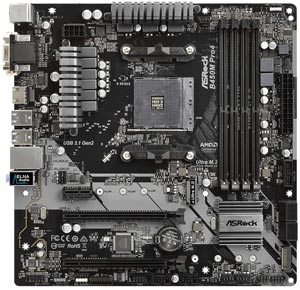 | Check Price |
Here are some of the best motherboards in the market that you can buy for your Ryzen 5 3600 processor in 2022. Let’s first check the product specifications before jumping in their detailed review one by one;
ASUS ROG Strix X570-E
Best Pick
| Socket: | AMD AM4 |
| Chipset: | AMD X570 |
| Form Factor: | ATX |
| Voltage Regulator: | 12+4 Power Stages |
| PCIe x16: | 3 |
| USB Ports: | 15 |
| Warranty: | 3 Years |
| Additional Specs: | Dual M.2, Wi-Fi 6, Bluetooth, 2.5G LAN |
If you are looking for the best motherboard for your Ryzen 5 3600 processor, well, you have found it. Judged on multiple criteria, the ASUS ROG Strix X570-E has made buyers very pleased with its performance and features. The quality and build of the motherboard do not compromise even though the price is very reasonable.
There are a lot of things that stand out to us when it comes to the ASUS ROG Strix B450 motherboard. It has the ability to maintain constant cooling and provides great overclocking performance. There may be some connectivity issues arising related to Bluetooth, and the fact that it does not include a BIOS update may appear to be displeasing for some people. Still, other than that, there are no recognizable flaws with this motherboard.
It is one of the best motherboards for the Ryzen 5 3600 because of its features and performance. Speaking of features, this motherboard includes system-wide auto-tuning along with overclocking and tailored cooling profiles, which means your processor never slows down while you are working. It has all the bells and whistles you are looking for in the best compatible motherboard for your computer, plus it is easy to install too.
The motherboard is equipped with top-tier VRM layouts and is supported by a 12+4 phase power design. It also has standard thermal pads and an extensive heatsink interconnected with an 8mm heat pipe. All of this ensures that your processor never lags and stable performance is maintained throughout. This motherboard is an investment for the ages because you won’t ever have to get rid of it, as it is compatible with all the updated features and requirements of new BIOS updates.
There are customization options available with lighting synchronization. Moreover, you can tune and optimize the guided performance with the help of intuitive ROG software. This makes it easier for even newbie first-time builders to do the task with many problems. You can check the price and availability of the ASUS ROG Strix X570-E on Amazon.
Pros
- Presence of PCIe 4.0 Multi-GPU support
- Gen 4 M.2 slots for unidirectional transfer speeds – up to 64GB/s
- Excellent Overclocking
- USB 3.2 Gen 2
- Wi-Fi 6 + Bluetooth + 2.5G Lan
- Dual M.2
- 25 USB Ports + BT 5.0
- Liquid Cooled VRM
- Heatsinked M.2 slots
- Support for PCIe 4.0
- RGB Lighting options to boot
Cons
- Absence of USB Controllers
- M.2 slots limited to 2
ASUS ROG Crosshair VIII Formula

| Socket: | AMD AM4 |
| Chipset: | AMD X570 |
| Form Factor: | ATX |
| Voltage Regulator: | 14+2 |
| PCIe x16: | 2 |
| USB Ports: | 25 |
| Warranty: | 1 Year |
| Additional Specs: | 128GB DDR4 (OC) Memory, Wi-Fi 6, Bluetooth 5, AMD Quad CrossFireX / NVIDIA SLI |
Gaming enthusiasts have different requirements and expectations from their motherboards that regular conventional users do. For instance, they think of the long haul feature, is a certain motherboard compatible with the future updates and setting changes coming ahead? Also, the overclocking demand is higher in motherboards that are used by gamers. All of this brings us to present one of the best motherboards for Ryzen 5 3600 that gamers and conventional users alike will come to love is the ASUS ROG Crosshair VIII Formula.
Equipped with a maximum memory size of 128 GB of DDR4 RAM, you can barely let this motherboard slip out of your hand. You can install the latest SSDs on the M.2 slot that features PCIe 4.0 mode. All of these make the connectivity of this motherboard a great deal to bargain and buy for.
With the presence of a pre-installed IO shield with a button dedicated just for a simple to use BIOS, the motherboard’s appearance alone is clean, modern, and bold. It makes a statement in its blazing speed Aquantia AQC-111 LAN. You will be able to transfer your files with this at 5Gbps. Want to stream UHD videos unbothered? You can do that too.
While we are on the topic of connectivity, the motherboard offers you WiFi-6 and Bluetooth that is compatible with modern and updated Gen peripherals. Perhaps, you can call this motherboard one of the best and premium-looking mobos in the market that is equally complimented by its top-tier ROG-built VRM cooling system.
It has immense quality and capability to show in terms of its performance, and you will never be disappointed with its increased connectivity features. You can check the price and availability of the ASUS ROG Crosshair VIII Formula on Amazon.
Pros
- On-board WiFi 5 + 5 Gbps LAN
- 25 USB ports
- Heatsinked M.2 slots and Power/Reset button + Q-code LED display
Cons
- Absence of video card
- RAM overclocking is unimpressive
- Can be expensive for some
MSI MPG X570 GAMING PLUS

| Socket: | AM4 |
| Chipset: | ATX |
| Form Factor: | AMD X570 |
| Additional Specs: | 4 x Dual-Channel DDR4-4400 (OC), USB 3.2 Gen 1 & Gen 2, MSI Dragon Center & Mystic Light, Flash BIOS Button, M.2 SSDs in RAID 0, Two M.2 slots + six SATA III ports |
The MSI MPG X570 motherboard for Ryzen 5 3600 presents itself as the most suitable option for performance gamers. The motherboard is compatible to support RAID 0,1 and 10. It has a PWM heatsink accompanied by an enhanced circuit design that ensures your Ryzen 5 3600 never slows down.
Coming to connectivity and memory power of the motherboard, the maximum storage capacity of 128GB, and it has two memory slots on offer. Along with that, it has a pre-installed fan which means this motherboard will always maintain the temperature inside the CPU. The motherboard’s performance meets all expectations, and its design, specifications, and appearance are complementary.
It does not require a BIOS update because it is compatible with 3Rd generation Ryzen processors. It is a great mid-range motherboard if you are looking to buy one for personal use and overclocking. The M.2 shield Frozr keeps your motherboard running safe and faster.
The MSI MPG motherboard is the best option for those who want the latest chipset features in their processor and computer, as well as lightning-speed performance while gaming. There are a lot of high-quality components inside the mobo that appear impressive and work to your advantage.
You also get studio-grade sound quality that will make your gaming experience more immersive and rewarding to your ears. The Audio Boost 4 feature in the motherboard really stands out in comparison to other motherboards under the same price range.
The Dragon Center software integrates all MSI tools you could think of, such as Voice Boost, Live Update, and Game Mode has a user-friendly interface. This makes the experience of gaming more enjoyable, and your personal use never runs slowly because of the remarkable high-tier performance of the motherboard.
Overall, suppose you are a gaming enthusiast who expects basic performance in all other areas of functioning, such as content creation and overclocking. In that case, MSI MPG X570 GAMING PLUS is the best motherboard for your Ryzen 5 3600 processor. You can check the price and availability of the MSI MPG X570 GAMING PLUS on Amazon.
Pros
- Metal heatsinks for VRMs and m.2 NVME SSD
- Pre-installed IO Shielding
- Zero Frozr Technology
Cons
- Not budget-friendly
- Lacks additional features in comparison
- It May take some time to boot-up initially
MSI B450 Tomahawk Max

| Socket: | AMD AM4 |
| Chipset: | AMD B450 |
| Form Factor: | ATX |
| Voltage Regulator: | 4+2 |
| PCIe x16: | 2 |
| USB Ports: | 11 |
| Warranty: | 1 Year |
| Additional Specs: | 128GB 3466 MHz Memory, 6x SATAIII slot and one M.2 slot, AMD Crossfire |
With the B450 motherboard being the latest preference for Ryzen 3rd generation processors, this motherboard stands out. MSI B450 Tomahawk Max presents you with its remarkable overclocking support and capability. This one is a little more on the expensive side if you are considering which of the two B450 chipsets you should opt for. But the performance of this motherboard makes it worthwhile alongside its investment.
The MSI B450 outperforms its predecessor, which is the B350 variant of chipset across various parameters if we compare them side by side. There are RGB lights present that you as a user can customize according to your suitability. Moreover, its performance and features compete with other chipset motherboards that are available under the same price tag.
As for connectivity and memory size features, you surely won’t be disappointed with MSI B450. It has 128 GB of RAM support, which is good if you consider other motherboards in the same range and chipset that offers only 64 GB of maximum memory. As for frequency, its performance reaches up to 3600 MHz. There are multiple USB ports present in the rear of the motherboard, such as USB 3.1 Gen2 ports, USB 2.0 ports, and more.
The presence of a single M.2 slot may appear as a disappointment to some users, but it’s a compromise. Besides, the six SATA3 slots make up for it. The independent RGB controller can also be a factor of disappointment. But these are minute details that we are looking at to find whatever flaws this motherboard has.
The presence of the 3+2 VRM phase design alone will influence some buyers and commentators to consider purchasing this B450 Tomahawk motherboard. Add that with an extended heatsink that ensures power delivery of the motherboard to never leave below your expectations.
The motherboard is budget-friendly. And the enhanced circuit design ensures that high-end processors such as the Ryzen 5 3600 run at full speed. This is a plus point to consider, especially if you are a gamer or will be doing content production work on your computer. You can check the price and availability of the MSI B450 Tomahawk Max on Amazon.
Pros
- Multiple USB ports + 1x M.2 slots
- 5x PCIehonorable slots and Crossfire present
- 128 GB 3466 MHz Memory size
Cons
- RGB controller is not independent
- Missing M.2 slot
- Voltage regulator performance unremarkable (decent)
MSI MAG B550M Mortar WiFi
Budget PickBest Affordable Motherboard for AMD Ryzen 5 3600

| Socket: | AM4 |
| Chipset: | AMD B550 |
| Form Factor: | mATX |
| Memory: | 128GB DDR4 (OC) Memory |
| Storage: | 2 x M.2 Sockets |
| Ports: | 6 x SATA III Ports |
| Additional Specs: | AMD CrossFireX, USB 2.0, USB-C Gen 1, Audio 24-pin main power connector, 8-pin ATX12V connector, Wi-Fi 6, Bluetooth 5.1 |
The MSI MAG B550M Mortar WiFi is the best budget motherboard for Ryzen 5 3600. But in the name of affordability, it does not compromise on performance and features. The motherboard is compatible with 3rd Gen AMD Processors and supports dual channel DDR4 memory up to 128 GB (4400 MHz). The motherboard has a more responsive BIOS and is energy efficient. It has an integrated built-in WiFi and Bluetooth if we are talking about connectivity.
The MSI motherboard has a nice set of USB 3.0 ports along with supporting front USB and USB-C panel support. There are also 3 supporting m.2 slots that work perfectly.
The motherboard is efficient with future upgrades and includes dual-graphics supports. There are general-purpose lanes for PCIe Gen 3.
Like we said before, the motherboard is budget-friendly and a bang for the buck, giving you maximum performance in return for your investment. But that is not all; the motherboard has an 11 power phase design. 8 core phases, 2 SOC phases, and 1 APU phase. The VRM layout output is around 480apms. If you wish to overclock, the motherboard won’t be standing in the way and giving you obstruction. Instead, it will give you a great performance that meets your expectations and needs.
With onboard 2.5 Gbps ethernet LAN and 2.4 Gbps Wi-Fi 6, you don’t ever have to work about data transfer. It will provide your incredible network connectivity if you are a gamer. The Core Boost gives premium power delivery and precise current output to the CPU. The features of this motherboard are endless, and this is what makes it a worthy investment. It has two PCIe x16 slots and two x1 slots. You also get to enjoy 64 GB per second of unidirectional transfer bandwidth when this motherboard will house your AMD Ryzen 5 3600 processor.
If you need help setting up the motherboard on your computer, you can scan the QR code present on the manual and watch videos that will guide you on how to set up the motherboard. You can check the price and availability of the MSI MAG B550M Mortar WiFi on Amazon.
Pros
- Budget-Friendly and Does not Compromise when it comes to performance
- Premium Thermal Solution and Pre-installed I/O Shielding
- Lightning Fast Game experience
- Onboard WiFi 6 + Bluetooth
- Supports up to 128 GB DDR 4 RAM
- Dual PCIe 4.0
- Lightning Gen 4 M.2 with M.2 Shield Frozr
- Extended Heatsink
- Pre-Installed I/O Shielding
Cons
- Screwing in the board can be challenging, especially for beginners
- Drivers need to be installed properly to function
MSI B450M Gaming Plus

| Socket: | AM4 |
| Chipset: | AMD B450 |
| Form Factor: | ATX |
| Memory: | 128 GB DDR4 Memory |
| Additional Specs: | 2x USB 3.2 Gen2, 2x USB 3.2 Gen2, 4x RAM DIMMS, Two USB 3.2 Gen2 ports, AMD Crossfire, 1 × PCIe x16, 2 × PCIe x1 |
Do you want your computer processor running fast, and you are not ready to spend too much money just to upgrade your CPU? Then you need a standard quality Micro ATX motherboard. When you are looking to buy the best, you can not compromise when it comes to the quality and features of a motherboard. Amazingly, neither does the MSI B450M Gaming Plus motherboard.
When you are purchasing a motherboard as a gamer who is looking for maximum top-tier performance, you should never lower your expectations, and MSI B450 Gaming Plus does not either. It is one of the best motherboards you can find on the market that is compatible to meet every requirement of a gamer, such as lighting speed functioning, audio boost, amazing graphics, multiple options to install external devices, sizable memory, as well as great overclocking ability.
This micro ATX motherboard is affordable, yet it does not compromise when it comes to quality. As we mentioned before, the storage options of this motherboard are also exemplary. It is equipped with an M.2 slot that features 4 SATA III connectors. There is a PCIe x16 slot and 2 PCIe x1 slots.
If you compare it with other motherboards in the market under the same price margin, you will not find so many storage features. Thus, these options are enough and reasonable for the price. The audio boost is supported by Realtek ALC887 Codec that gives you an immersive experience while gaming. It comes with surround support of 7.1.
There is the Realtek Gigabit LAN controller, too, that is the cherry on top of this motherboard. You have DMI and HDMI ports that support multi-monitor and integrated graphics. The motherboard is available in red color, and the aesthetic of the design is bold and aggressive enough to make a statement. You can check the price and availability of the MSI B450M Gaming Plus on Amazon.
Pros
- Micro ATX affordable motherboard
- Good quality Audio Boost
- Great Storage Options
Cons
- None Multi GPU Support
- No WiFi
- Single M.2 slot
Gigabyte B550I AORUS PRO

| Socket: | AM4 |
| Chipset: | AMD B550 |
| Form Factor: | mITX |
| Additional Specs: | 17 x 17 x 4 cm product dimension, Realtek® 2.5GbE LAN chip (2.5 Gbit/1 Gbit/100 Mbit), Support for Q-Flash Plus and Xpress Install, iTE® I/O Controller Chip WiFi, Bluetooth 5 Support for 11ax 160MHz wireless standard and up to 2.4 Gbps data rate 2 x M.2 Socket 3 connectors 4 x SATA 6Gb/s connector |
Do you want to integrate your computer build with a mini ITX motherboard that does not comprise connectivity and storage features? Then, Gigabyte B550I Aorus Pro is the motherboard that you are looking for. This motherboard is a standard choice for every hardcore gamer in the mainstream segment with its predominant features and exemplary performance. You could say that this motherboard was made for performance gaming and conventional use, such as content creation, transferring files, and streaming.
Let us delve into the details of this Gigabyte B550I AORUS PRO motherboard. It has a 6+2 real phase power VRM setup that is backed by 90A power stages. Thus, it is optimized for ultimate cooling performance with its extensive heatsinks and aesthetic RGBB. The mITX build makes a statement in its style and is favored best for gaming. This Gigabyte B550I Auros PRO motherboard offers you premium flagship performance in its features for a really reasonable price tag. So, if you are a gamer with a limited budget, you can opt for this motherboard and integrate your build.
Then, there is the presence of additional RGB and RGB headers too. You can maximize the already available storage potential of 64GB of DDR4 memory with dual m.2 slots and 4 SATA III ports. You can install the next-gen SSDs, too, because the primary slots support PCIe 4.0. This motherboard is a pretty cool deal when we look at this price. It is also equipped with PCI x16 Gen 4 graphic slots. But it can not run dual graphic cards.
Coming to connectivity features, you get WiFI 6 along with Realtek 2.5G LAN and Bluetooth 5 onboard with this motherboard. An immersive experience while gaming is also guaranteed by its 7.1 Realtek multi-channel audio high-definition support. You can check the price and availability of the Gigabyte B550I AORUS PRO on Amazon.
Pros
- Best mITX motherboard
- USB 3.2 Gen 2 port
- Dual M.2 slots | 2.5 GigE Ethernet | AX WiFi
Cons
- Absence of Multi GPU support
- Overclocking potential below expectations
ASRock B450M PRO4
Staff PickOur Recommendation for Best Motherboard for AMD Ryzen 5 3600
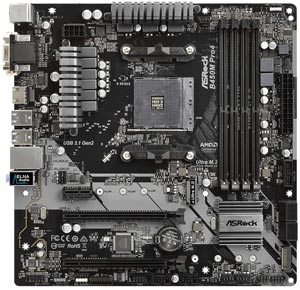
| Socket: | AM4 |
| Chipset: | AMD B450 |
| Form Factor: | Micro ATX |
| Memory: | 128GB DDR4 (OC) 4x 3200 MHz |
| Dimensions: | 9.61 x 9.61 x 1.57 Inches |
| USB Ports: | 4 x USB 3.1 Gen1, 1 x USB 3.1 Gen1 Type-C, 2 x USB 2.0 |
| Additional Specs: | AMD CrossFireX, 9 Power Phase |
Are you looking for a motherboard that is an all-rounder? A motherboard that helps your Ryzen 5 3600 processor run as efficiently as possible while gaming or creating content on your computer? We present to you the ASRock B450M PRO4 motherboard that does just that and more. This motherboard is one of our honorable mentions, and staff picks are based on multiple categories of judgment. It has incredible features that make this motherboard worthy of investment.
The ASRock B450M PROM motherboard is equipped with an 8+1 power phase that enables your VRM to overclock. Moreover, you can increase its clocking speed of memory size 64 GB RAM to 3200+ MHz whenever you require. You get multi-GPU support with AMD Crossfire, but the exclusion of NVidia SLI is a disappointment. It has a remarkable VRM layout and standard high-density fiber PCB that meets the benchmark of repelling any excessive heat that generates after continuous use and running of heavy-bearing software. The addition of onboard fans and water pump connectors helps too.
This motherboard has 4K capable HDMI and DP 1.2 ports that mean if you do not have a GPU, you can buy this and get the required performance. With this motherboard, you also get storage options such as two M.2 drive slots, USB 3.1 Gen2 Type-C, and two PCIe 3.0 x 16. The M.2 drive slots have the ability to transfer files up to the speed of 10Gbps. It supports 3 monitors with its 3 graphic posts, and there is an HDMI port too that will support 4K resolution.
Overall, this motherboard is a great fit for gamers who are looking to upgrade and integrate their computer build within a budget. It provides you with great features, and you can install overclocked DIMMS ranging up to 3200MHz. You can check the price and availability of the ASRock B450M PRO4 on Amazon.
Pros
- Budget-friendly
- Quad GPU support for Radeon
- Triple Monitor Support
- Dual M.2 Slots
- USB 3.1 Gen 2 Type A+C
- SATA 4x SATA3 Ports
- Supports Quad CrossFireX
- Supports DDR 4 3200+ (OC)
- 9 Phase Power Design
- B450 chipsets support Zen and Zen+ out of the box
Cons
- Audio quality is not up to the mark
- Absence of USB 3.2 Gen2
- RGB headers can not be controlled independently
Conclusion
Listed above are a few of the best motherboards for Ryzen 5 3600 that you will find in the market. If you consider the tips for buying the best motherboard in mind, you will find suggestions meeting the requirements more or less. There can be a few dispensaries while making a choice. In times such as this, you need to consider your budget and your needs from the motherboard.
Suppose you want a motherboard compatible with housing your Ryzen 5 3600 processor to give your high-iter performance when gaming. In that case, you should go for a motherboard that specializes in performance gaming. Picking the best motherboard is an important decision that should be undertaken cautiously after checking all the features and parameters to determine which one is best suited to your needs.
Frequently Asked Questions
What is the best budget motherboard for the Ryzen 5 3600?
All of the mentioned above motherboards are the best affordable for Ryzen 5 3600. But if you are looking for the best budget motherboard to meet your limited reasonably set amount, we recommend MSI MAG B550M Mortar WiFi. MSI Dragon Center works amazingly with the motherboard and can detect and manage other RGB items with no problem. Packed with a core boost, it has an enhanced thermal solution and pre-installed IO shielding. The setup is very easy for newbie DIY builders.
Which motherboard is best for Ryzen 5 3500?
We have compiled a list of the best motherboards for Ryzen 5 3500 above. If you are looking for the best out of the list, then we recommend ASUS ROG Strix X570-E and ASRock B450M PRO4. Both of these motherboards we have mentioned as being the best out of all and our honorable pick. Each one of them has its strengths and weaknesses. But overall, you can look above at the features and pros and cons of the particular motherboards and determine which is best compatible with your computer needs.
Does B450 support Ryzen 3600?
Yes, B450 motherboards are compatible with Ryzen 3600. In other words, B450 motherboards support the Ryzen 5 3600 processor. You should make sure that you have updated it to the latest BIOS. You may also check the compatibility of your B450 motherboard by searching the mobo name along with Ryzen 3 compatibility on Google. We recommend two of the best B450 motherboards, MSI B450M Gaming Plus, ASRock B450M PRO4, and MSI B450 Tomahawk Max, which support the latest third generation AMD Ryzen 5 3600 processors.
What is the best B550 motherboard for Ryzen 5 3600?
Our extensive research based on their performance, speed, compatibility, VRM, connectivity, and more factors recommend Gigabyte B550I AORUS PRO and MSI MAG B550M Mortar WiFi motherboard as our picks for the best B550 motherboards for Ryzen 5 3600. These motherboards not only excel above the parameters we have set, but they are also affordable and readily available for purchase online. In the end, the choice is yours. Pick whichever motherboard caters best to your needs and add it to your cart.








